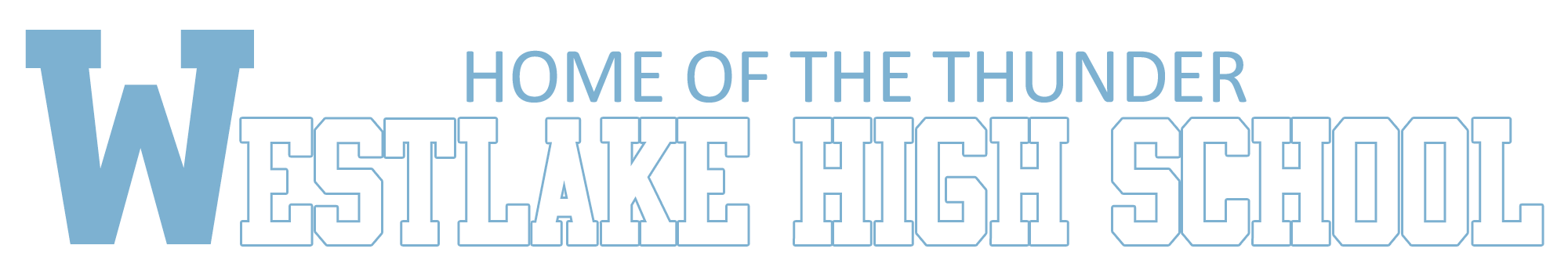Registering for the ACT
If you are interested in taking or re-taking the ACT, you need to sign up at act.org.
1. Click on the blue “Register for the ACT” button.
2. Click on the “Create a MyACT account” button.
a. If you have ONLY taken the free ACT test at Westlake:
Click on “I registered or tested before” and follow the instructions. (You will be asked for your personal information including your ACT ID number. This number can be found on the score report mailed from ACT).
If you have any questions about how to find your ACT ID number please contact the Counseling Office.
b. If you have NEVER taken the ACT before:
Click on “I’m new! Let’s get started.” and follow the instructions.