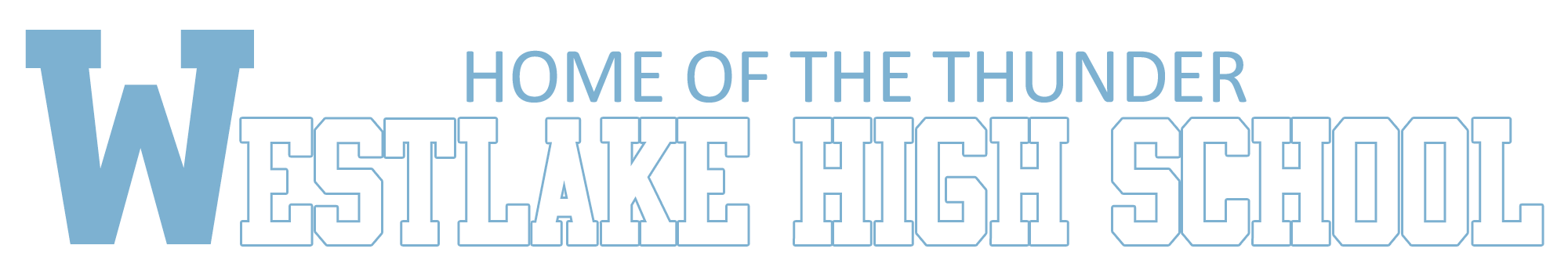How Does It Work?
To chat/text with us through the SafeUT app, click “Chat – Crisisline” from the main screen of the app. After your click “Chat – Crisisline” you can chat directly with the crisis counselor on the next screen.
The crisis counselor will receive the message and respond quickly. By sending real-time text messages to the person in crisis, the counselor gives effective, confidential counseling and referrals.
What can I expect?
Our goal is to help you move from a place of crisis or distress to a calmer, safer place. We then help you create a plan to stay safe and get connected with resources that can help you solve the problems you’re facing.
You can expect:
- supportive listening,
- a safe and nonjudgmental space to talk about your crisis,
- joint problem solving with a crisis counselor,
- and information about community resources that might offer more support.
Who responds to the text messages?
Our full-time staff respond to all text messages received in the Crisisline.
We are caring, licensed therapists who specialize in supportive listening, joint problem solving, crisis intervention, and suicide prevention. We work on a team with other crisis workers in UNI’s Crisis Services department.
Is my conversation anonymous and secure?
The SafeUT app is protected by a password that you create. This password ensures your privacy.
Our counselors will only have information you choose to share with them. If you do choose to share identifying information and are at risk for serious harm, our counselors may get additional help to keep you safe.
What happens when I use the “Call – CrisisLine” button?
Some app users might prefer to have a conversation over the phone with our crisis counselors. Tapping this button on the app will open the phone feature on your device and automatically add the National Suicide Prevention Lifeline* number to your screen.
All you need do is press the dial button to start the call. *UNI Crisis Services is the State of Utah affiliate for the Lifeline.
How much storage space will the app use on my device?
The app uses very little storage – only 27.3 MB.
How does the Tip Line work?
The Tip line feature is designed to let students or parents submit anonymous tips about safety or non-crisis health concerns through our secure app.
The app lists all schools that are currently trained to respond to tips. More schools across Utah will be added on an ongoing basis.
All tips are forwarded to the appropriate school personnel, families, or authorities to keep students, teachers, and the community healthy and safe.
Anyone can submit tips about bullying, threats of school violence, and other school-related concerns.
If you or someone you know is in immediate danger of physical injury, call 911 for an emergency response from your local emergency services.
What Defines a Crisis?
A crisis is a time of intense difficulty, trouble, or even danger when someone is unable to use effective coping and problem-solving skills.
A crisis might mean something different to you than it does to someone else. Every person reacts differently to stressful situations. These reactions can include:
- thoughts about suicide,
- stress,
- depression,
- anxiety,
- concerns about a loved one,
- drug or alcohol use,
- and addiction.
Crises can be caused by:
- grief and loss,
- financial difficulties,
- or impacts of domestic violence or abuse (including emotional, physical, or sexual abuse).
Who should use the text (or chat) feature?
Anyone who feels like they’re in crisis, are overwhelmed, has an upsetting problem they need to talk through, or may be thinking about suicide should use the chat feature.
Common Issues
Some common issues our counselors support through the app include:
- stress,
- anxiety,
- depression,
- self-harm,
- drug and alcohol problems,
- relationship issues,
- thoughts of suicide, and
- more.
Sometimes it can feel more comfortable to talk about these things through text.